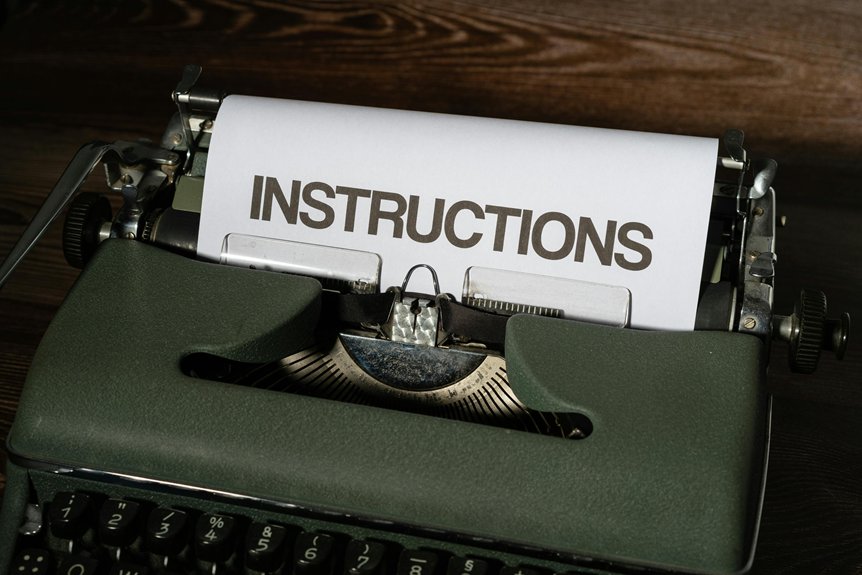Creating clear and effective instruction manuals and support documentation is essential for helping users navigate your product confidently. When done well, it reduces frustration and cuts down on support requests. But designing these materials isn’t just about writing instructions; it requires understanding your audience and structuring information thoughtfully. To improve user experience and ensure your documentation truly supports your users, there are key principles and best practices worth exploring.
Understanding Your Audience and Their Needs
Have you ever tried reading a manual that felt completely out of touch with your experience? That’s because understanding your audience and their needs is vital. Start by creating detailed user personas to identify their skills, goals, and frustrations. Incorporating prototypes into your documentation can also help visualize how users interact with your product, making your instructions more intuitive. This helps you craft content that resonates and boosts audience engagement. When you know who you’re writing for, you can tailor instructions to be clear, relevant, and easy to follow.
Planning Your Documentation Structure
Once you understand your audience and their needs, the next step is to organize your documentation effectively. Focus on establishing a clear visual hierarchy to guide readers smoothly through information, highlighting important sections and steps.
Choose suitable documentation formats, such as PDFs, online help, or printed manuals, based on your audience’s preferences and accessibility.
Structure your content logically, using headings, subheadings, and numbered lists to improve navigation. A well-planned structure guarantees users find answers quickly and reduces confusion.
Using Clear and Concise Language
Why is it important to use clear and concise language in your documentation? Because your readers need straightforward instructions without confusion.
Avoid using unnecessary technical jargon or complex terminology that can overwhelm or alienate users. Instead, choose simple words and direct sentences that clearly communicate each step.
Keep your language brief but informative, focusing on essential details. This approach helps users understand your instructions quickly and reduces mistakes.
Incorporating Visual Elements Effectively
Incorporating visual elements effectively can considerably enhance the clarity and usability of your documentation. Start by annotating diagrams clearly, using labels and arrows to highlight key features. This helps users understand complex processes quickly.
When choosing color schemes, opt for high-contrast, consistent colors that differentiate parts without overwhelming the reader. Avoid clutter by keeping visuals simple and focused.
Use annotations sparingly but precisely, ensuring they add value rather than distraction. Well-designed visuals paired with thoughtful annotation and color choices make your instructions more intuitive, reducing confusion and support requests.
Ultimately, effective visuals support comprehension and improve the overall user experience.
Organizing Content for Easy Navigation
Effective visual elements can make your documentation more intuitive, but organizing the content itself is key to ensuring users find what they need quickly. Use a clear visual hierarchy to prioritize information, highlighting the most important topics first.
Implement content categorization by grouping related topics together, creating logical sections or chapters. Consistent headings, subheadings, and numbering help users navigate effortlessly.
Keep navigation menus simple and include a thorough table of contents. By structuring your content thoughtfully, you’ll enable users to locate answers fast, reducing frustration and improving overall usability of your instruction manual or support document.
Writing Step-by-Step Instructions
Have you ever followed instructions that were confusing or difficult to understand? When writing step-by-step instructions, focus on clarity and simplicity. Use visual design elements like numbered lists, bold headings, and icons to guide the reader.
Avoid overwhelming with technical terminology; instead, explain necessary terms clearly. Break complex tasks into small, manageable steps, and start each with a clear action verb.
Keep sentences concise and direct. By combining effective visual design with precise language, you guarantee your instructions are easy to follow and reduce user frustration, making your documentation more user-friendly and effective.
Including Troubleshooting and Support Tips
Including troubleshooting and support tips in your documentation guarantees users can resolve common issues quickly and confidently.
Clearly identify common user errors and provide straightforward solutions to address them. Offer step-by-step guidance for resolving typical problems, and include escalation procedures for issues that require expert assistance.
Make sure instructions are easy to follow, so users don’t become frustrated. By anticipating potential pitfalls and providing clear remedies, you empower users to troubleshoot independently, reducing support requests.
Well-structured support tips improve user experience and ensure your documentation effectively supports users through both routine and complex challenges.
Ensuring Accessibility and Inclusivity
Incorporating troubleshooting tips helps guarantee users can resolve common issues independently, but it’s equally important to make your documentation accessible and inclusive for all users. To do this, consider assistive technology like screen readers and alternative input devices, ensuring your content works seamlessly with them.
Use clear, simple language and provide language localization options to reach diverse audiences. Avoid jargon and complicated instructions that could hinder understanding.
Reviewing and Testing Your Documentation
Before publishing your documentation, it’s vital to thoroughly review and test it to guarantee clarity and accuracy. Conduct feedback sessions with potential users to gather insights on confusing sections or missing information.
Usability testing allows you to observe how users navigate and understand your instructions, highlighting areas needing improvement. Pay attention to consistency, language clarity, and flow during reviews.
Incorporate the feedback promptly, making necessary revisions. Testing ensures your documentation effectively guides users and minimizes confusion.
Maintaining and Updating Your Manuals Over Time
Maintaining and updating your manuals is essential to guarantee they remain accurate and useful as products, processes, or user needs evolve. Regularly review user feedback to identify areas needing improvement.
Incorporate version updates to reflect changes in features, procedures, or terminology. Keep your documentation current by scheduling updates and tracking revisions systematically.
Clear, timely updates ensure users trust your manuals and reduce support queries. Staying proactive with these updates helps prevent confusion and keeps your documentation aligned with actual product or process changes, ultimately enhancing user experience and reducing frustration.
Consistent maintenance keeps your manuals relevant and effective over time.
Conclusion
Creating effective instruction manuals helps your users succeed. By understanding their needs, organizing content clearly, and using visuals, you make instructions easy to follow. Keep language simple, include troubleshooting tips, and guarantee accessibility for everyone. Regularly review and update your documentation to stay relevant. When you focus on clarity and user experience, you’ll empower your users to navigate and resolve issues independently, leading to better satisfaction and fewer support requests. To learn more on how to bring your idea or invention to market, visit us online at Inventors IPO.