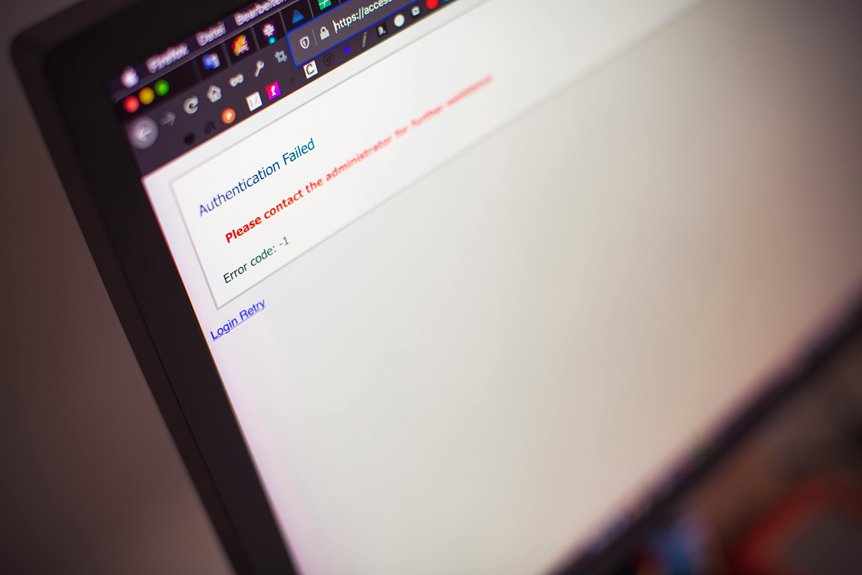Improving your website’s contact experience is about making it as easy and reassuring as possible for patients to reach you. When your contact form is simple and quick to fill out, and your contact details are clearly visible across every page, it builds trust and encourages engagement. But there’s more to take into account—especially how mobile-friendly your site is and how you guide users to take action. Let’s explore how these changes can make a real difference.
Analyzing the Current Contact Page Design
Right now, you might notice that the layout feels cluttered or confusing, making it hard to find essential information quickly. A well-designed contact page should serve as a digital asset that reflects professionalism and encourages user engagement. The contact form could be lengthy or unintuitive, causing frustration or hesitation. Perhaps important details like phone numbers or office hours aren’t prominently displayed, leaving users uncertain about how to reach you.
Simplifying the Contact Form for User Convenience
Since users often feel overwhelmed by lengthy or complicated forms, simplifying the contact form can considerably enhance their experience. Focus on asking only essential questions, such as name, email, and message, to reduce friction.
Use clear labels and intuitive input fields, and eliminate unnecessary steps or distractions. Consider auto-filling common information and providing helpful hints.
Make the submit button prominent and easy to find. By streamlining the process, you show empathy for users’ time and stress, encouraging more inquiries and fostering trust.
A straightforward, accessible form makes it easier for visitors to connect, ultimately improving their overall interaction with your website.
Prominently Displaying Contact Information Across the Website
When you make the contact process straightforward, it’s equally important to guarantee visitors can easily find your contact details at every turn. Place your phone number, email, and address in prominent spots—header, footer, and sidebar—so users don’t have to hunt.
Use clear labels and consistent formatting, making information quick to scan. Consider adding clickable links or icons for instant access on devices.
Enhancing Mobile Responsiveness for On-the-Go Access
In today’s fast-paced world, many patients will access your website from their smartphones or tablets, making mobile responsiveness essential. You want them to find what they need quickly and easily, without zooming or scrolling excessively.
Confirm your site adapts smoothly to different screen sizes, with clear, legible fonts and touch-friendly buttons. Streamline navigation so they can locate contact details or appointment options effortlessly.
Test your site on various devices regularly, fixing any issues promptly. When your website works seamlessly on mobile, patients feel valued and confident, knowing they can reach you anytime, anywhere—enhancing trust and encouraging engagement.
Incorporating Clear Call-to-Action Buttons
Clear call-to-action (CTA) buttons guide visitors effortlessly toward scheduling appointments, requesting information, or contacting your office. Place them prominently on your website, ensuring they stand out with contrasting colors and clear labels.
Use concise, action-oriented phrases like “Book Now” or “Get in Touch” to communicate purpose instantly. Make buttons large enough to tap comfortably on all devices, and position them where users naturally look—such as at the top or after key information.
Thoughtful placement and design reduce frustration, making it simple for patients to take the next step. Well-crafted CTAs create a smooth, welcoming experience that encourages engagement and builds trust.
Reducing Response Time Through Automated Acknowledgments
Automating acknowledgment messages guarantees your patients receive immediate confirmation that their inquiries have been received, which can considerably reduce anxiety and frustration. When patients know their message is in progress, they feel reassured and valued.
Implementing instant responses shows you prioritize their concerns, even if a detailed reply takes time. Clear, personalized messages that specify when they’ll hear back or suggest alternative contact options further ease uncertainty.
This approach not only improves patient satisfaction but also streamlines your workflow, freeing up time for more complex cases. Ultimately, quick, automated acknowledgments demonstrate your commitment to attentive, empathetic care from the very first contact.
Using Visual Cues to Guide Users to Contact Options
When visitors land on your website, their ability to quickly find contact options can make all the difference in their experience. Using visual cues like contrasting buttons, clear icons, and strategically placed prompts draws their attention effortlessly.
Consistent color schemes for contact methods help users recognize options instantly, reducing frustration. Highlighting the contact section with whitespace or animation subtly guides users without overwhelming them.
Gathering Patient Feedback to Continuously Improve the Experience
Gathering patient feedback is essential for understanding your visitors’ needs and identifying areas for improvement. When you actively listen to their experiences, you gain valuable insights into what’s working and what’s not.
Use simple surveys, quick polls, or follow-up emails to encourage honest responses. Pay close attention to details like ease of navigation, clarity of contact options, and overall satisfaction.
Conclusion
To enhance patient engagement on your website, simplify your contact form, highlight essential contact details, and ensure your site functions seamlessly across all devices. Incorporate clear call-to-action buttons and provide quick responses to demonstrate that you value your patients’ time and trust. Regularly collect feedback to refine the user experience, showing your commitment to their needs. These thoughtful improvements create a welcoming and accessible environment where patients feel confident and supported when reaching out. For more information on how to improve your web design and SEO for your practice, visit us online at Doctors of Digital Marketing.